intro-to-reticulate
Using Python in RStudio
Mac & Linux users
You can now use RStudio as an effective Python IDE. To do so, follow these steps after installing miniconda:
-
Install the {reticulate} package:
install.packages("reticulate") -
Install the {png} package (a dependency of reticulate that is not well managed yet):
install.packages("png") -
Find your path to miniconda by typing
which pythonin a terminal (Git Bash on Windows) outside of RStudio -
Specify that {reticulate} should use the miniconda version of Python in your
.Rprofilefile:
- type
usethis::edit_r_profile()into the R console inside RStudio, and an.Rprofilefile from your HOME directory should open in RStudio - add this to your
.Rprofilefile:Sys.setenv(RETICULATE_PYTHON = "path_to_miniconda's_python")replacing"path_to_miniconda's_python"with the path to your miniconda Python
-
In terminal type
code ~/.bash_profileand add the lineexport PATH="/opt/miniconda3/bin:$PATH", replacing/opt/miniconda3/binwith the path to the folder containing your miniconda Python (be careful not to includepythonat the end of this path). -
Restart R!
-
Start using Python in RStudio by typing
reticulate::repl_python()in the R console, or running a line of Python code from a Python script from the RStudio editor by Cntrl + enter. Or by running scripts from the terminal inside RStudio.
Windows users
-
Install the {reticulate} package:
install.packages("reticulate") -
Install the {png} package (a dependency of reticulate that is not well managed yet):
install.packages("png") -
Find your path to miniconda by typing
which pythonin a terminal (Git Bash on Windows) outside of RStudio -
Specify that {reticulate} should use the miniconda version of Python in your
.Rprofilefile:
- type
usethis::edit_r_profile()into the R console inside RStudio, and an.Rprofilefile from your HOME directory should open in RStudio - add this to your
.Rprofilefile:Sys.setenv(RETICULATE_PYTHON = "path_to_miniconda's_python")replacing"path_to_miniconda's_python"with the path to your miniconda Python. In Windows, you need\\instead of a\to separate the directories, for example my path here would be:C:\\Users\\tiffany.timbers\\miniconda3\\python.exe.
- Open Global Options in RStudio and in the Terminal sub-menu, select “Custom” as the “New terminals to open with” option, and add the path to GitBash (should be something like
C:/Program Files/Git/bin/bash.exe) as the “Custom shell binary” option. Finally set-l(lower case L) as the option for “Custom shell command-line options”.
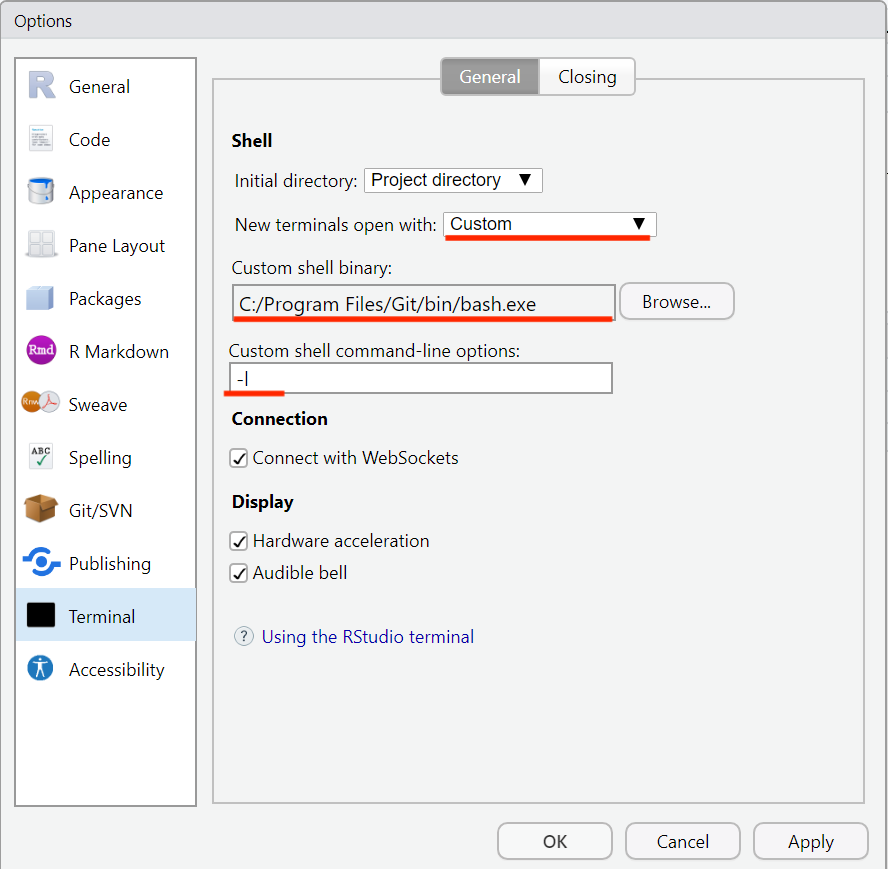
- Restart R! Open R and close the terminal tab. Open a new terminal.
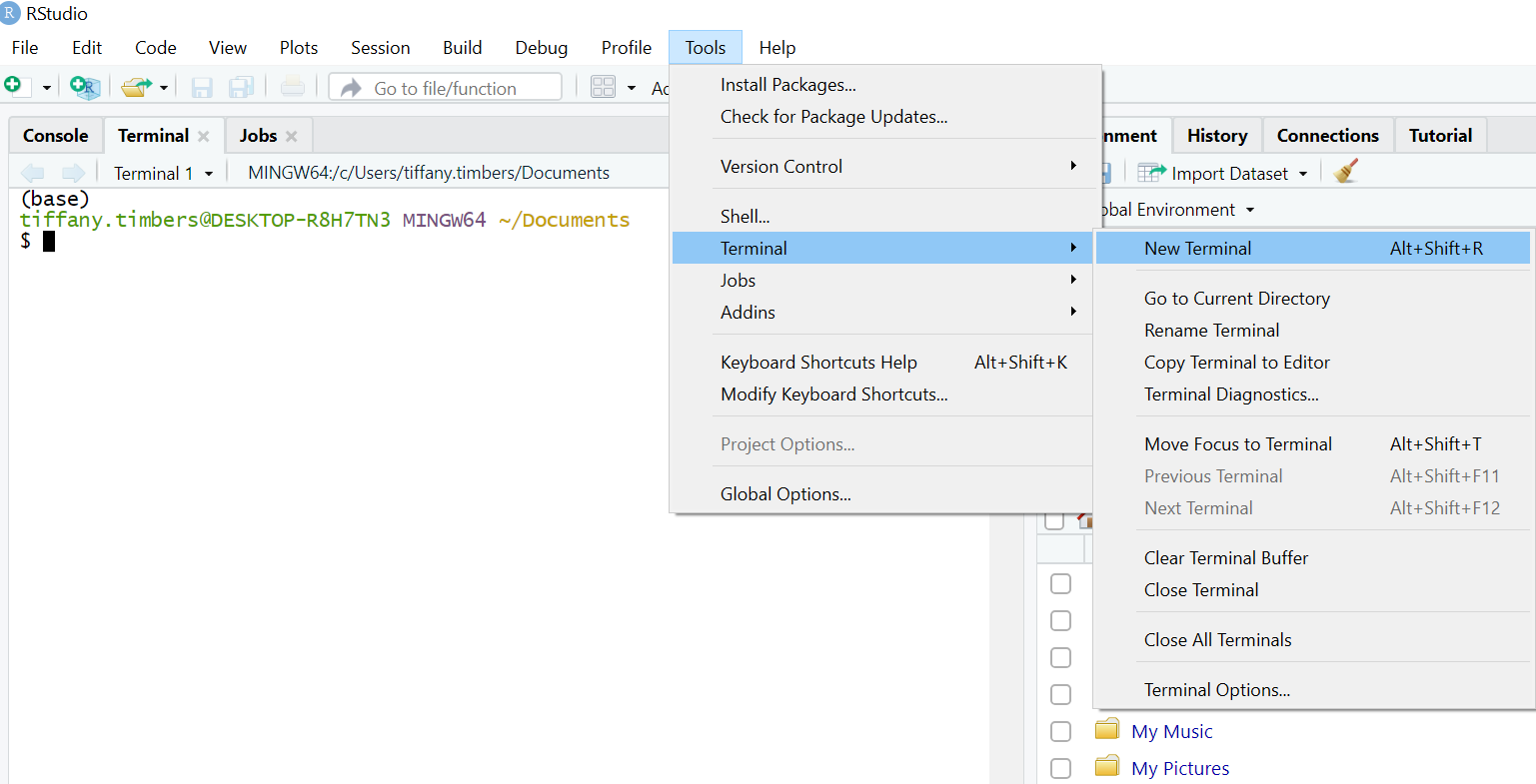
- Start using Python in RStudio by typing
reticulate::repl_python()in the R console, or running a line of Python code from a Python script from the RStudio editor by Cntrl + enter. Or by running scripts from the terminal inside RStudio.